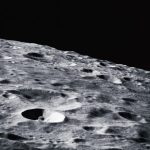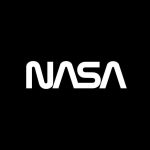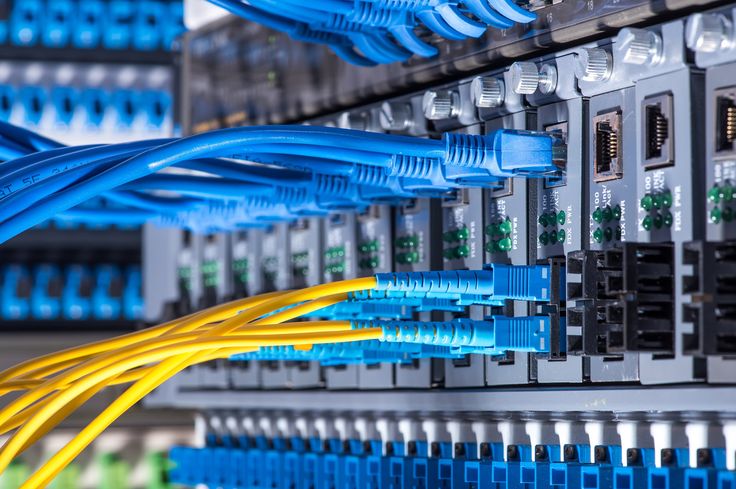As is the case with most internet-connected electronic devices, Samsung and LG phones are not immune to the risk of malware attacks. Device security is affected by several factors, including the operating system used, security measures taken by the user, and software updates implemented by the manufacturer.
Here are some steps that can help reduce the risk of malware attacks on Samsung and LG phones, or any device:
Update Operating System:
Make sure that your device is running the latest version of the operating system. Operating system updates often include security fixes that can protect devices from newer threats.
Install Apps from Trusted Sources:
Avoid downloading applications from unknown sources. Use official app stores like Google Play Store to download apps, as they tend to undergo more security reviews.
Enable Malware Protection:
Many Android devices have built-in antivirus software or malware protection. Make sure this protection is enabled and updated regularly.
Check App Permissions:
While installing an app, check the permissions requested by the app. If the permissions look suspicious or don’t match the app’s functionality, consider not installing it.
Avoid Connection to Unsecured Wi-Fi Networks:
Avoid accessing sensitive information or conducting important transactions while connected to unsecured Wi-Fi networks. Use a secure cellular connection or Wi-Fi network.
Perform Periodic Scans:
Use security or antivirus software to perform regular scans on your device.
App Update:
Make sure all the apps on your device are updated regularly. Application updates may also include security fixes.
While the risk of malware attacks always exists, following the security steps above can help keep your devices safe. It is also important to remain aware of good cybersecurity practices and to understand the risks associated with using internet-connected devices.