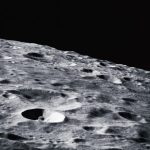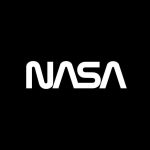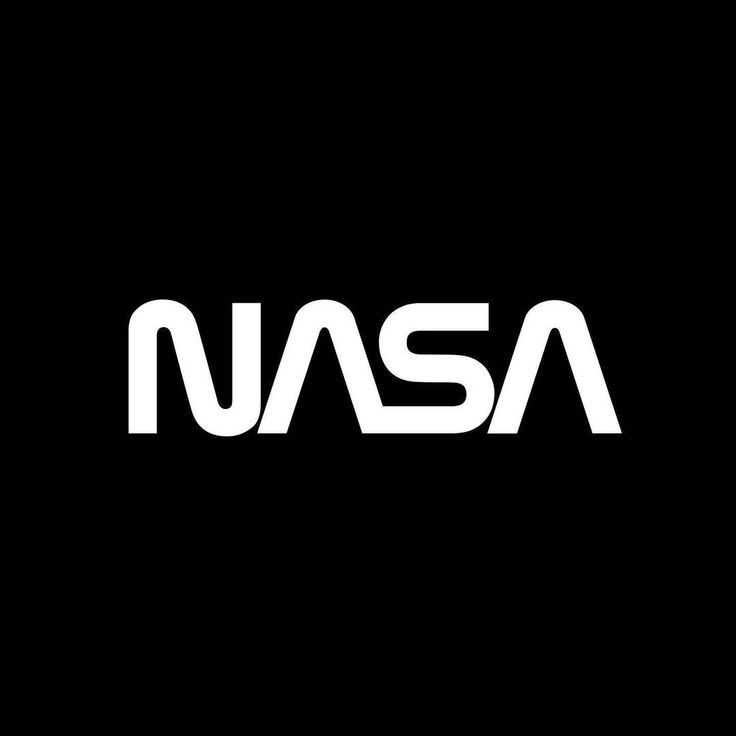In the realm of digital creativity, 3D applications have become powerful tools for artists, designers, and enthusiasts to bring their imaginations to life. Whether you’re a professional in the field or a hobbyist exploring the world of three-dimensional design, there are numerous applications available to cater to various needs. Here, we present a curated list of recommended 3D applications that offer a blend of versatility, features, and user-friendly interfaces.
1. Blender: The Open-Source Powerhouse
- Platform: Windows, macOS, Linux
- Blender stands out as a robust open-source 3D creation suite. It encompasses modeling, sculpting, animation, rendering, and more. Blender’s extensive community contributes to a wealth of tutorials and plugins, making it suitable for both beginners and professionals.
2. Autodesk Maya: Industry Standard for Animation
- Platform: Windows, macOS, Linux
- Autodesk Maya is an industry-standard application for 3D animation and modeling. Widely used in film and television production, it offers advanced tools for character animation, dynamics, and rendering.
3. ZBrush: Sculpting Mastery
- Platform: Windows, macOS
- ZBrush excels in digital sculpting, providing artists with an intuitive and dynamic platform. It’s a go-to application for character artists and is renowned for its powerful detailing capabilities.
4. Cinema 4D: Intuitive 3D Motion Graphics
- Platform: Windows, macOS
- Cinema 4D is acclaimed for its ease of use and versatility in motion graphics and visual effects. It caters to professionals and beginners alike, offering a smooth learning curve and a wide range of features.
5. SketchUp: User-Friendly 3D Modeling
- Platform: Web-based, Windows, macOS
- SketchUp is an intuitive 3D modeling application suitable for architects, interior designers, and hobbyists. Its simplicity makes it an excellent choice for those new to 3D design.
6. Houdini: Dynamic Visual Effects
- Platform: Windows, macOS, Linux
- Houdini is known for its prowess in procedural generation and dynamic simulations. It’s a favorite among visual effects artists and game developers, providing a node-based workflow for intricate designs.
7. Tinkercad: 3D Modeling for Beginners
- Platform: Web-based
- Tinkercad is an online application that caters to beginners, making 3D modeling accessible to a wide audience. Its straightforward interface is perfect for educational purposes or anyone entering the world of 3D design.
8. Substance Painter: Texturing Excellence
- Platform: Windows, macOS
- Substance Painter excels in 3D texturing, offering a range of tools for creating realistic textures. It’s widely used in the gaming industry and is praised for its user-friendly interface.
Embarking on a journey into the realm of 3D design opens up a world of creativity and innovation. The recommended applications cater to diverse needs, from modeling and animation to sculpting and texturing. Whether you’re a professional seeking advanced features or a beginner exploring the possibilities, these applications provide a solid foundation for your 3D endeavors. Dive in, experiment, and unleash your creativity in the three-dimensional space!