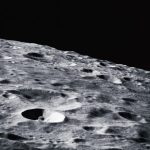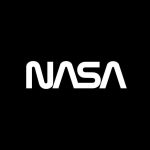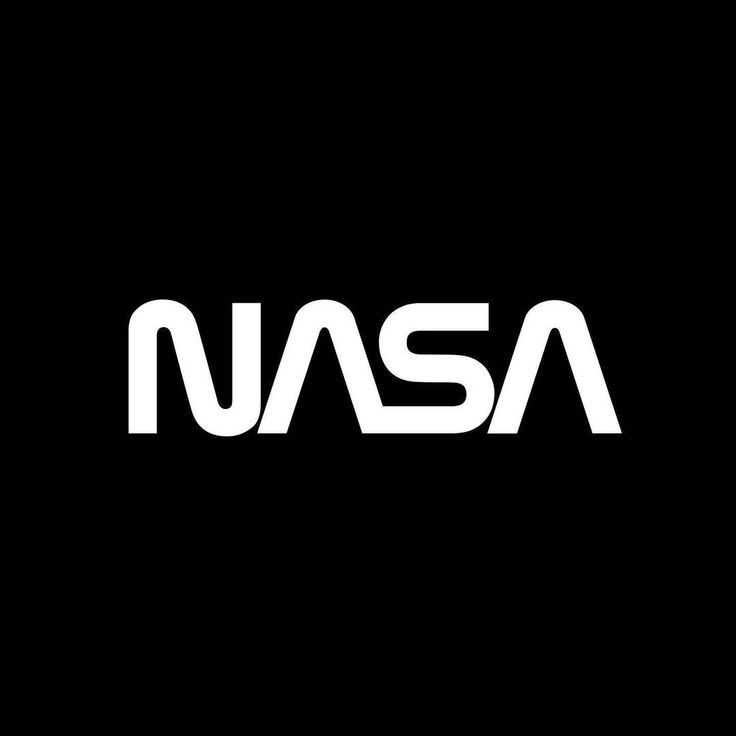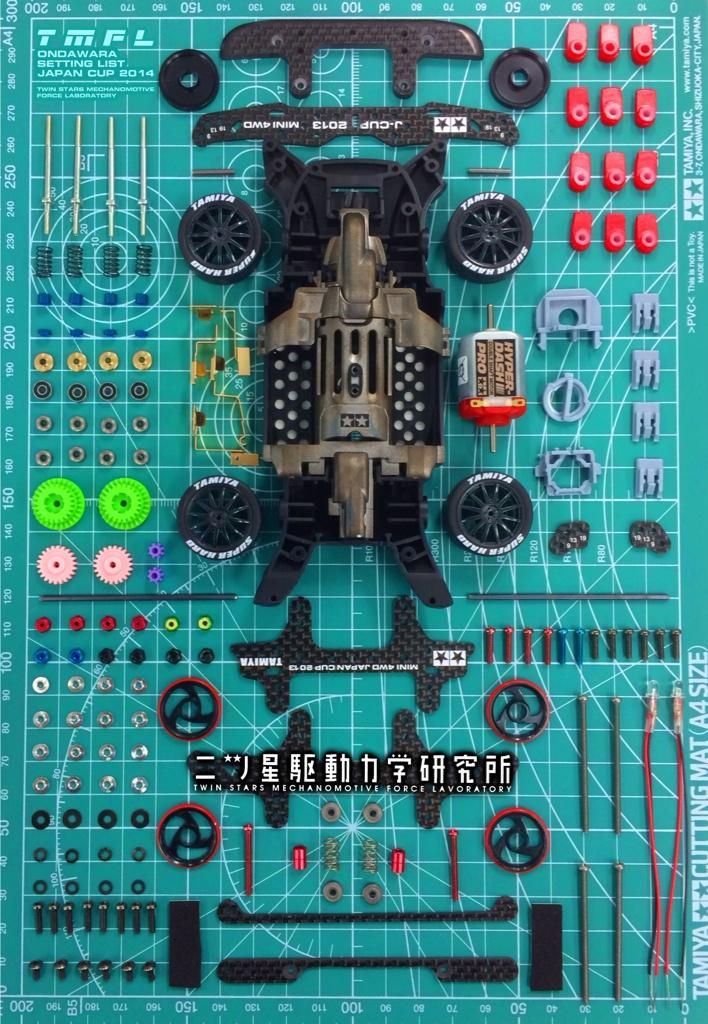In the fast-paced world of technology, the demand for iPhones remains high, attracting not only legitimate buyers but also those seeking a cheaper alternative – the replica or counterfeit iPhones. Distinguishing between an authentic iPhone and a knockoff can be challenging, but with careful observation, you can uncover the differences. In this article, we’ll explore some key indicators to help you identify whether an iPhone is genuine or a replica.
1. Check the Build Quality:
- Authentic iPhones boast impeccable build quality with precision engineering. Examine the materials, seams, and overall construction. Replicas often have noticeable imperfections, such as uneven edges or poorly fitted components.
2. Scrutinize the Operating System:
- Authentic iPhones run on Apple’s iOS without any modifications. Check for inconsistencies in the interface, app icons, or performance, as replicas often use customized Android versions.
3. Inspect the Apple Logo:
- The Apple logo on genuine iPhones is meticulously crafted, with a clean and polished appearance. Counterfeit iPhones may have a logo that looks slightly off, with variations in color, size, or placement.
4. Examine the Serial Number:
- Verify the iPhone’s serial number through the settings or Apple’s official website. Counterfeit devices may use fake serial numbers or ones that match those of other iPhones.
5. Evaluate the Camera Quality:
- Authentic iPhones are renowned for their high-quality cameras. Replicas often fall short in camera performance, producing subpar photos and videos. Test the camera thoroughly to identify any discrepancies.
6. Check for Apple Services:
- Genuine iPhones seamlessly integrate with Apple services such as iCloud, iMessage, and FaceTime. If these services are missing or don’t function correctly, it could be a red flag for a replica device.
7. Examine the Packaging:
- Pay close attention to the packaging. Genuine iPhones come in meticulously designed boxes with clear, crisp printing. Replicas may have packaging that lacks the same attention to detail.
8. Verify the Touch ID or Face ID:
- Authentic iPhones feature advanced biometric security measures. Check the responsiveness and accuracy of Touch ID or Face ID. Replicas may have slower response times or less reliable authentication.
Purchasing a genuine iPhone ensures a premium and reliable user experience. By carefully scrutinizing build quality, software, logos, serial numbers, camera performance, Apple services integration, packaging, and biometric features, you can increase your chances of distinguishing between an authentic iPhone and a replica. Stay vigilant, and don’t hesitate to seek verification from official Apple sources when in doubt. Remember, investing in a genuine iPhone is an investment in quality and security.