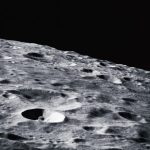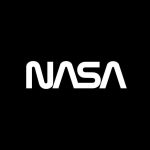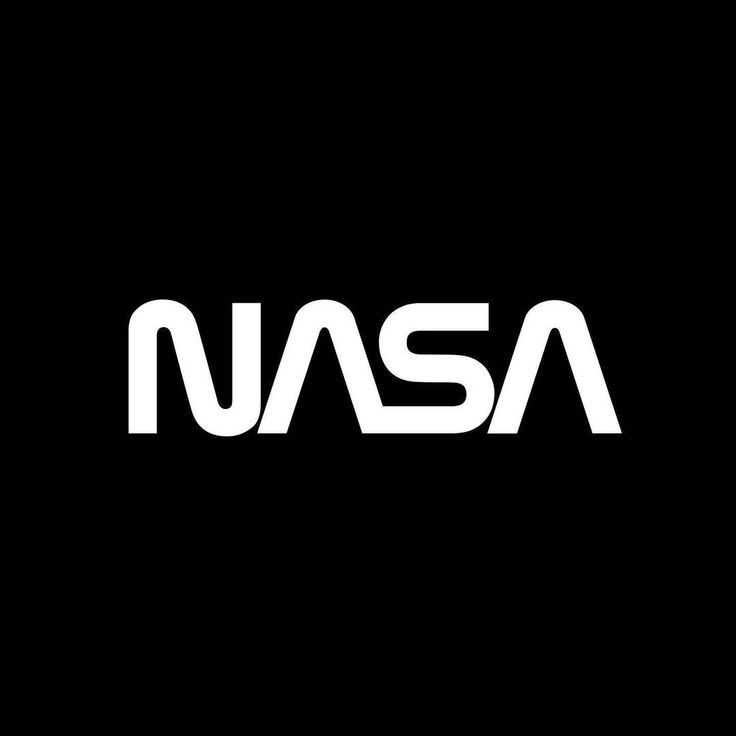Building your own gaming PC can be a rewarding and cost-effective way to ensure your system meets your gaming needs. In this article, we’ll guide you through the step-by-step process of assembling a gaming PC with AMD Ryzen 7 at its core. Additionally, we’ll provide a list of components to consider for a well-rounded gaming experience.
Step 1: Component Selection
1.1 Processor (CPU)
Choose a CPU that aligns with your gaming requirements. Popular choices include Intel Core and AMD Ryzen series, with Ryzen 7 being a robust option.
1.2 Motherboard
Select a motherboard compatible with your chosen CPU, such as a B550 or X570 chipset. Ensure it has sufficient RAM slots, USB connectors, and expansion ports.
1.3 Graphics Card (GPU)
Opt for a graphics card that complements the Ryzen 7. Consider AMD Radeon RX 6000 series or NVIDIA GeForce RTX 3000 series for optimal gaming performance.
1.4 RAM
Ryzen 7 supports DDR4 RAM. Choose RAM with high speed and ample capacity, like 16GB or 32GB with speeds of 3200MHz or higher.
1.5 Storage
Accelerate boot times and application loading with an SSD for the operating system. Additionally, include a large-capacity HDD for game storage and files.
1.6 Power Supply (PSU)
Ensure the PSU provides sufficient power for the Ryzen 7 and chosen GPU. Opt for a high-efficiency PSU with reliable quality.
1.7 Casing
Select a case with efficient cooling and enough space for your components.
Step 2: Hardware Assembly
2.1 Setup Workspace
Prepare a clean and spacious workspace for comfortable PC assembly.
2.2 CPU and Cooling Installation
Install the CPU into the motherboard socket and attach a suitable CPU cooling system.
2.3 RAM Installation
Insert RAM modules into the available motherboard slots.
2.4 Motherboard Installation
Secure the motherboard to the case using provided screws.
2.5 GPU Installation
Insert the graphics card into the appropriate PCIe slot on the motherboard.
2.6 Storage Installation
Mount the SSD and HDD in the designated slots.
2.7 Cable Management
Connect power and data cables from the PSU to the motherboard, GPU, storage, and other devices.
2.8 Testing
Power on the PC and ensure all components function correctly.
Step 3: Storage Partitioning
3.1 Operating System Installation
Install the operating system, such as Windows or Linux, on the SSD.
3.2 SSD Partitioning
Divide the SSD into two partitions—one for the operating system and another for applications.
3.3 HDD Partitioning
Create partitions on the HDD for game storage, personal files, and other needs.
Conclusion
By following these steps, you can assemble a gaming PC tailored to your needs, with AMD Ryzen 7 as the powerhouse. Be sure to understand component specifications and assemble with care. Once complete, customize your storage partitions to optimize your gaming and computing experience. Happy gaming!